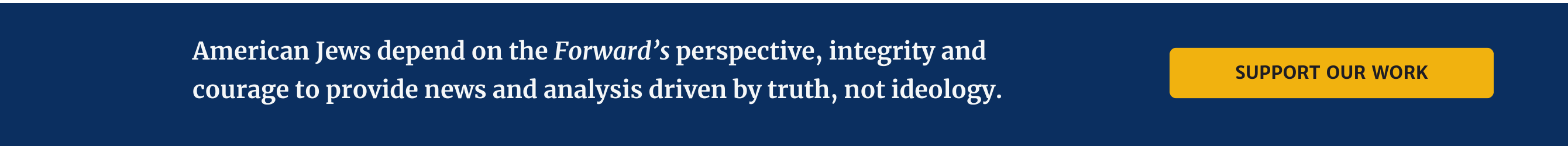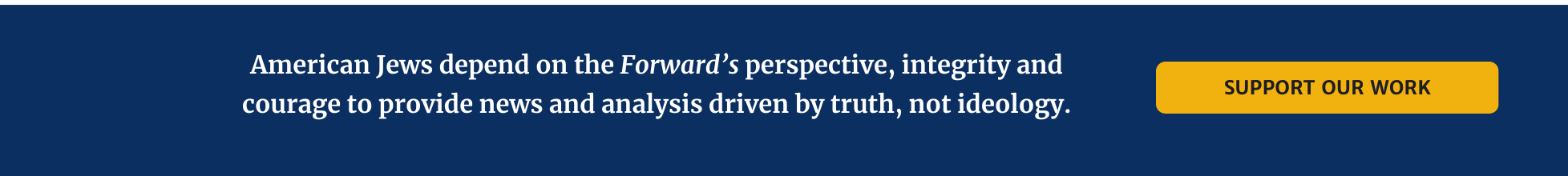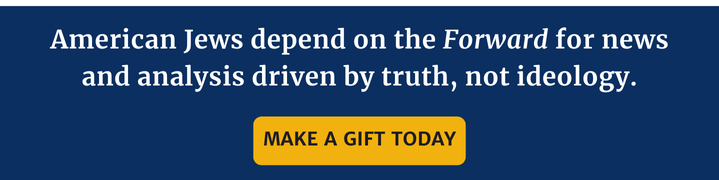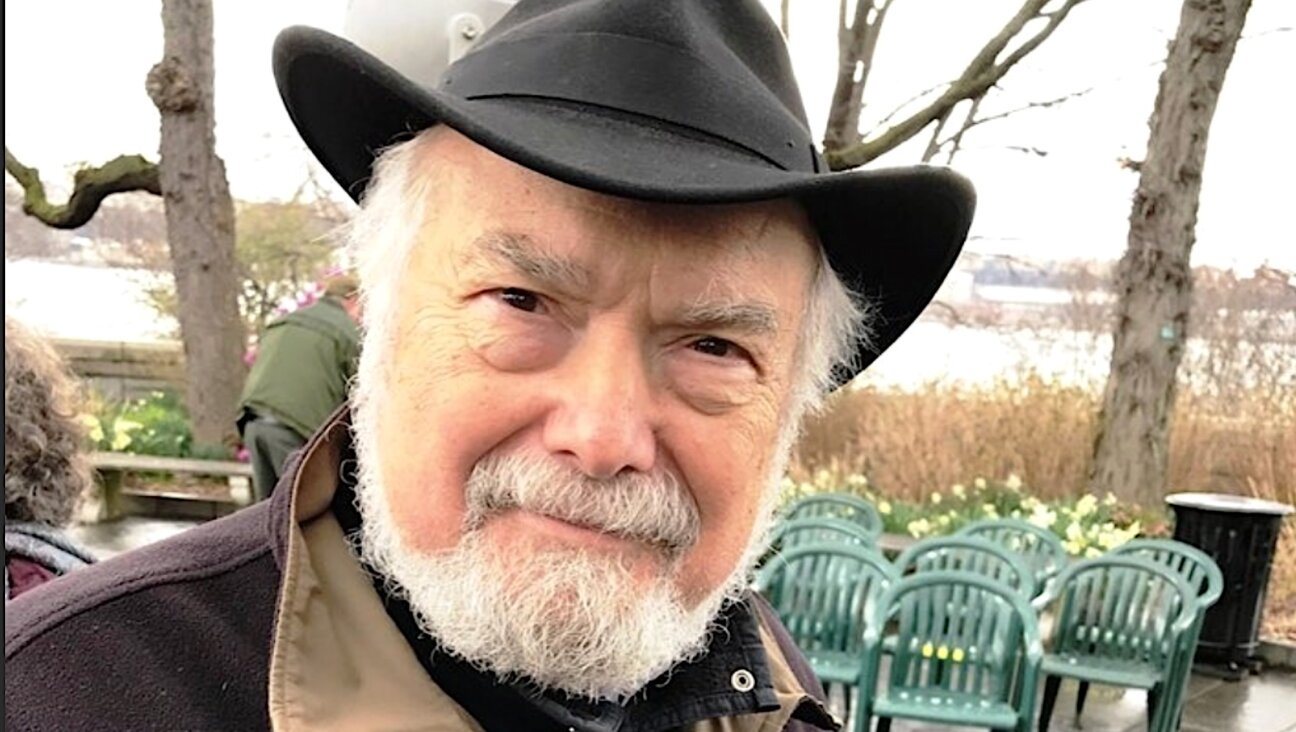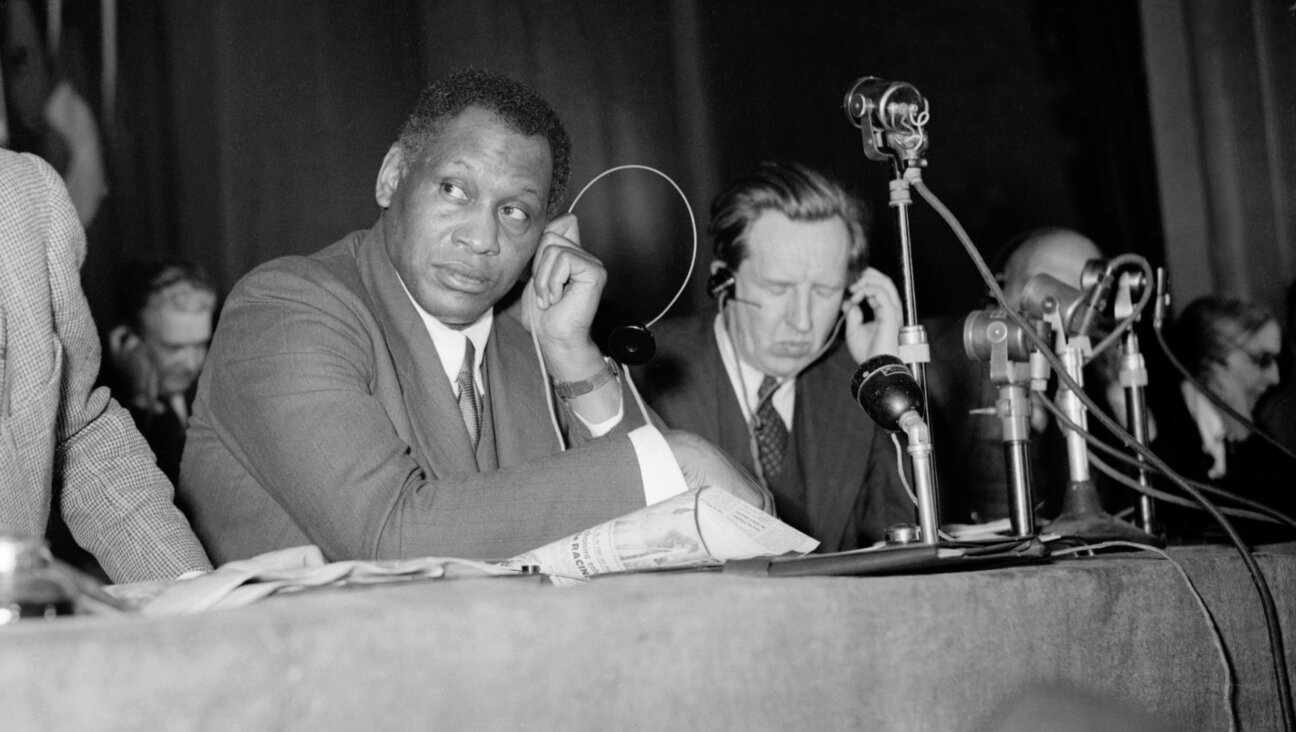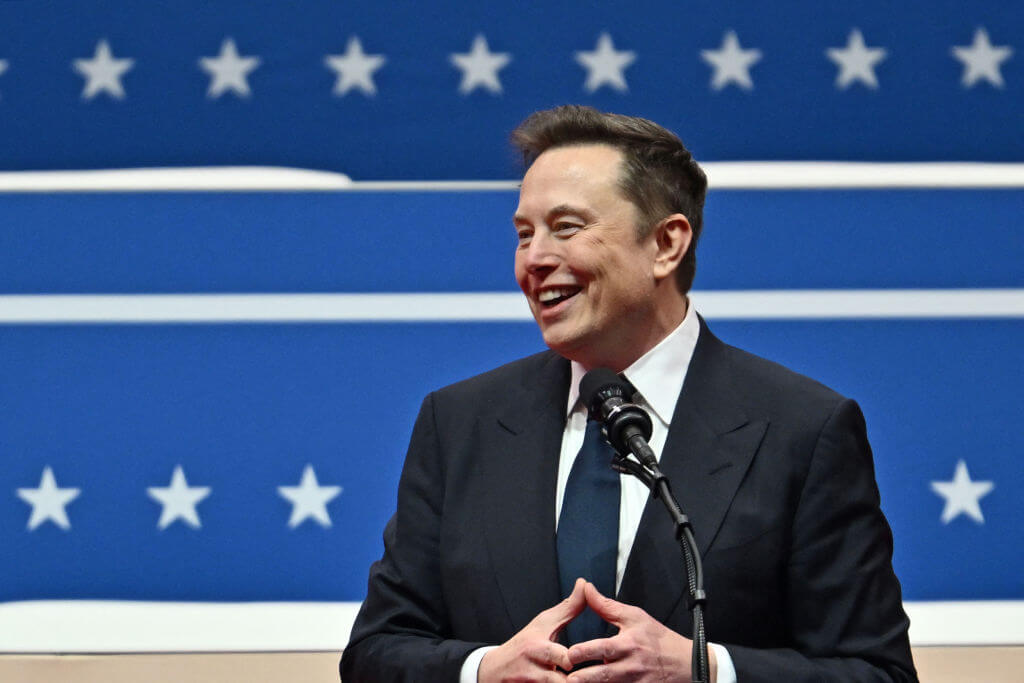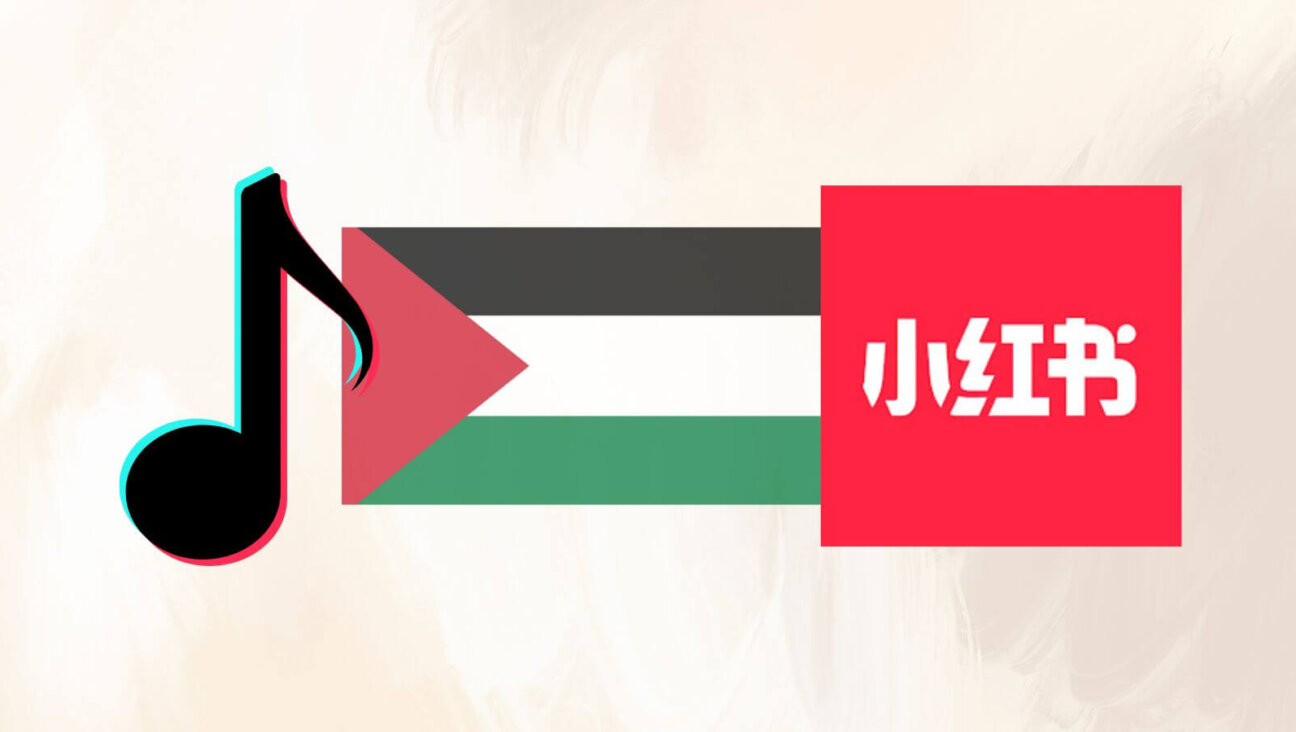A tale of Apple’s two Yiddish keyboards
The company released its first Yiddish keyboards for phone and computer

Apple’s Yiddish keyboard for macOS Ventura 13, as seen through the Keyboard Viewer application. Image by Zach Golden
Apple’s September software update for the iPhone, the operating system called iOS 16, comes with a boatload of new features, including the ability to edit text messages and the capability for its fitness app to track your steps using your phone’s motion sensor.
But what might stand out to some eagle-eyed Apple fans are the new language keyboards included in the update: Samoan, Western Apache, Dzongkha and Yiddish. These were also released in Apple’s computer operating system update, macOS Ventura 13, at the end of October.

Of the languages that were released, Yiddish has the most speakers, with an estimated 600,000 speakers around the world. Dzongkha, the national language of the Asian kingdom of Bhutan, and Samoan, the language of the Samoan Islands in the Pacific, hover around half a million speakers. Western Apache, an endangered Native American language, has less than 15,000 speakers.
The timing of Yiddish’s release perhaps has less to do with how many speak it than with how many will write in it on their iPhones or computers. That said, the Hasidic Yiddish-speaking population’s relatively recent embrace of the internet has resulted in a huge expansion of Yiddish online.
QWERTY vs. Israeli Hebrew
Yiddish keyboards for the computer, up to this point, have all been third-party products, created by dedicated volunteer designers. There are a variety of layouts, but they are all based on either the standard English layout (QWERTY, named after the first six letters on the top row) or the Israeli Hebrew layouts.
The leading keyboard for Yiddish in North America was created by Isaac Bleaman, a professor of linguistics at the University of California, Berkeley.
His keyboard, called Yiddish Klal, corresponds to the placement of letters on a QWERTY keyboard, which means that the sounds of the Yiddish letters largely map onto the sounds of the English letters, with some interesting exceptions. While the “tsvey vovn” (װ) and “veys” (בֿ), which both make the v sound, are attached to the “v,” the “shin” (ש) and “sin” (שׂ) are connected to the “w” because they look alike, despite making an “sh” and “s” sound respectively.
Apple’s keyboard for computers is almost an exact copy of Bleaman’s, with a few slight changes. He told the Forward in an interview that he was not consulted by Apple, nor was anyone he knows in the Yiddish keyboard designer community. Apple did not respond to the Forward’s requests for comment.
But he keeps a positive attitude about it. “Nu, abi me shraybt af yidish!” he wrote in an email. (“Well, as long as we can write in Yiddish!”)
The Hasidic dialect
Mysteriously, the keyboard that Apple used for its iPhone follows the Israeli Hebrew layout, which is completely different from the computer layout. In fact, it is almost the same as Apple’s Hebrew keyboard, as the Hebrew keyboard has the option to use Yiddish-only letters by pressing on certain letters and sliding your finger to them. It presents a problem for a writer of Standard Yiddish: It takes an inordinate amount of time to type using the letters special to it. For those looking to type Standard Yiddish on their phone, a third-party app like YiddishK is a better option.
However, it does follow the usage patterns of Hasidic Yiddish writers, who generally use a Hebrew keyboard and don’t always use special letters.
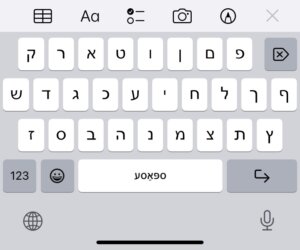
“Hasidim don’t need a Yiddish keyboard,” said Bleaman, who studied how Hasidim have used Yiddish online.
That being said, a couple of special Yiddish-specific letters are used on occasion, especially for more sophisticated writers. Yehoshua Kahane, a writer for the Forverts who writes in Hasidic Yiddish, finds it to be a good thing to have options.
But the main reason he downloaded the Yiddish keyboard, he said, was simply because it was cool that it was there.
The practical use for the phone keyboard might be revealed in the future. Unlike the computer, phones already have an option for a non-third-party Yiddish keyboard: Google’s GBoard, which also follows the Hasidic Yiddish Hebrew-based keyboard layout, has autocorrect abilities. Down the line, Apple could have autocorrect and word prediction for its own keyboard.
Apple’s mysterious decision-making
Apple is known for taking great care with their products, down to the most minute details; and normally, Apple does make distinctions between dialects and layouts in their languages. It is a mystery how their Yiddish keyboards turned out so different, without any explanation. Did they find that Hasidic Yiddish writers are more likely to type on their phones, and Standard Yiddish users on their computers? Or did their teams not communicate? It’s hard to know.
While Apple’s Yiddish keyboards are a great service to the language, questions remain about how and why this happened.
A message from our Publisher & CEO Rachel Fishman Feddersen

I hope you appreciated this article. Before you go, I’d like to ask you to please support the Forward’s award-winning, nonprofit journalism during this critical time.
At a time when other newsrooms are closing or cutting back, the Forward has removed its paywall and invested additional resources to report on the ground from Israel and around the U.S. on the impact of the war, rising antisemitism and polarized discourse.
Readers like you make it all possible. Support our work by becoming a Forward Member and connect with our journalism and your community.
— Rachel Fishman Feddersen, Publisher and CEO